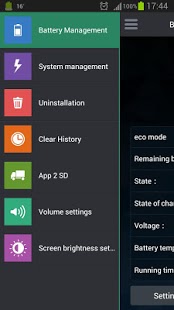Super Optimize 2.92
Paid Version
Publisher Description
★★★★★ Galaxy Note II
kenneth kendrick
Great app! Works perfectly fine on my Samsung Note 2. No issues so far. I recommend this app for anyone looking for a 1 touch, easy app to help with battery life.
★★★★★ Nexus 4
jose espinal
Nifty Many useful features for the avg Joe ..if you need to speed up, clean up or improve battery life this app is for you.
★★★★★ Galaxy S II (GT-I9100)
Josh Wade
Brilliant This application is amazing finally I can have just one app that can do everything.
★★★★★ Galaxy Y (GT-S5360)
Zayn Styles
excellent big changes came after i used this app. highly recommend to everyone!
------------------------------------------------------------------------------------------------------------------
Phone feeling sluggish? Running low on space? Optimize your smartphone now with a suite of super-convenient tools.
Use Super Optimize to identify and terminate memory and battery-hogging apps, free up precious space by clearing out cache files, and enhance your privacy by wiping away search histories and more!
Hundreds of thousands of Android users trust Super Optimize to keep their phones happy!
Features:
★ Battery management: extend battery life by switching off components you don't need. Put your phone into "Eco mode" with one tap.
★ System management: remove temporary files and claw back your precious disk space, app by app. Terminate apps and processes you don't need.
★ Uninstall apps effortlessly.
★ History management: clear your call history, message drafts, email search history and more.
★ Transfer apps to and from the SD card.
★ Manage volume and brightness settings in a simple interface.
About Super Optimize
Super Optimize is a paid app for Android published in the Other list of apps, part of Business.
The company that develops Super Optimize is Power Apps Tools. The latest version released by its developer is 2.92. This app was rated by 1 users of our site and has an average rating of 3.0.
To install Super Optimize on your Android device, just click the green Continue To App button above to start the installation process. The app is listed on our website since 2014-08-12 and was downloaded 9 times. We have already checked if the download link is safe, however for your own protection we recommend that you scan the downloaded app with your antivirus. Your antivirus may detect the Super Optimize as malware as malware if the download link to com.androidlord.optimizationbox is broken.
How to install Super Optimize on your Android device:
- Click on the Continue To App button on our website. This will redirect you to Google Play.
- Once the Super Optimize is shown in the Google Play listing of your Android device, you can start its download and installation. Tap on the Install button located below the search bar and to the right of the app icon.
- A pop-up window with the permissions required by Super Optimize will be shown. Click on Accept to continue the process.
- Super Optimize will be downloaded onto your device, displaying a progress. Once the download completes, the installation will start and you'll get a notification after the installation is finished.